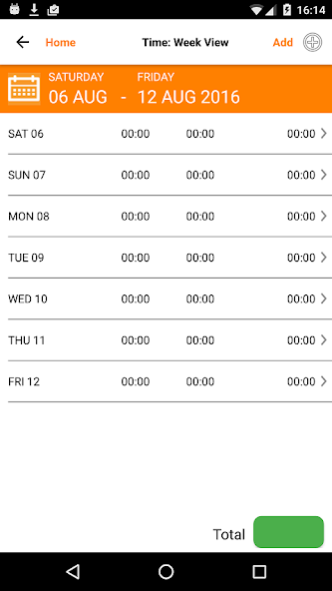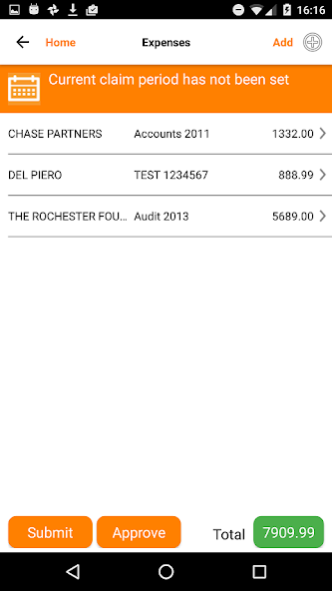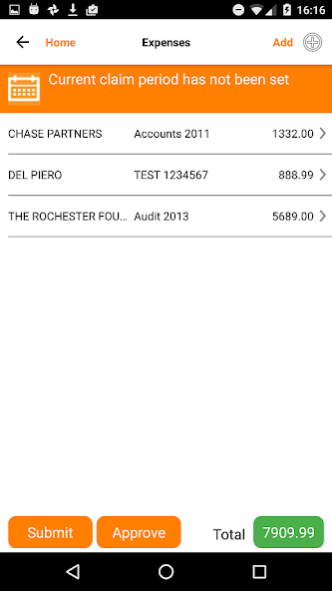Star Mobile 2018.2.0.2
Free Version
Publisher Description
Star Mobile Time and Expense Entry enables professional users of the Star Practice Management system to record, review, submit and approve time spent and expenses incurred on client jobs and non-chargeables, using their Android phone.
Users can quickly select clients and jobs from their History of previous time and expense entries or can optionally carry out remote searches on the firm’s Star Practice Management database to find clients and jobs.
The Star Mobile application leverages the rich functionality provided by your firm’s Star Practice Management system.
Contact your firm’s Star support team for the final step to configure Star Mobile to work with your Star Practice Management business data.
Further Star Mobile apps are in development and will be made available over the coming weeks and months.
Star Mobile includes improved authentication via Microsoft ADFS, Microsoft Azure AD and forms-based authentication using the Microsoft Identity framework.
In the Expense module, you can now not only enter and submit your expenses, but also photo and attach your expense receipts to your expense claims. Those with privileges can also approve their own expenses.
If your firm uses Active Directory (AD) for authentication, Star Mobile now works with ADFS 3 and Azure AD to provide secure SSO authentication for users. If you're not using AD, then Star provides user registration and forms-based authentication based on the Microsoft Identity framework.
About Star Mobile
Star Mobile is a free app for Android published in the Office Suites & Tools list of apps, part of Business.
The company that develops Star Mobile is IRIS Software Group Ltd. The latest version released by its developer is 2018.2.0.2.
To install Star Mobile on your Android device, just click the green Continue To App button above to start the installation process. The app is listed on our website since 2019-08-28 and was downloaded 25 times. We have already checked if the download link is safe, however for your own protection we recommend that you scan the downloaded app with your antivirus. Your antivirus may detect the Star Mobile as malware as malware if the download link to com.starplc.StarMobile is broken.
How to install Star Mobile on your Android device:
- Click on the Continue To App button on our website. This will redirect you to Google Play.
- Once the Star Mobile is shown in the Google Play listing of your Android device, you can start its download and installation. Tap on the Install button located below the search bar and to the right of the app icon.
- A pop-up window with the permissions required by Star Mobile will be shown. Click on Accept to continue the process.
- Star Mobile will be downloaded onto your device, displaying a progress. Once the download completes, the installation will start and you'll get a notification after the installation is finished.